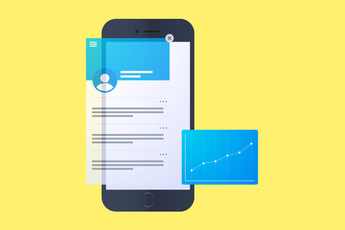Material Design: is this the future of mobile design by Google?
An app is synonymous with functionality. It is not a simple extension of a website, but something that acts as a complement to it. Several applications can exist for one and the same functionality, the leadership in this field being based on the principle of "first come, first served".
In this context, the design of an application and the simplicity that comes with it are the real basis for winning and attracting users and keeping them.
Google is currently trying to bring an innovative answer to a whole new way of designing interfaces thanks to Material Design.
What is Material Design?
Material Design is a metaphor. It is a new revolutionary language that aims to bring together interfaces. Thanks to flat design and animation, Google hopes to make navigation much more fluid, intuitive and especially natural. So it's about unique, simple and above all innovative interfaces.
So how does it work?
Today, animations are made through the properties (width, opacity, etc.) of an object. This object goes from an initial state to a final state thanks to the animation. It is always linear (swipe and scroll in particular).
It is possible to change the light diffusion or the depth, as well as the gravity and the shape or the position in space. In short, an object can logically become what we want it to become and do what we decide it should do. An image could turn into a button when a user starts scrolling, and then into text when they drag it.
What are the advantages of the current development trends ?
Now the developer controls a scene. He controls each frame of the animation. But because the identity of an object cannot be changed, complex animations often take a long time to create.
The general guidelines of Material Design are that each element has its own identity and its own behavior determined by its size, weight and role, etc...
For example, a small button should move faster than a large block of text.
Another example: an element is supposed to continue its trajectory even when it is out of the screen and the refore not slow down even when it reaches the edge of the screen. This is to make it look as natural as possible. The goal is to make the animations more natural in order to greatly improve the user experience.